Required Settings
* Before adding the indicator to the chart, turn off the automatic data adjustment in the corner of the price scale (by clicking A).
(To prevent the Horse Breakout Levels from being squashed)
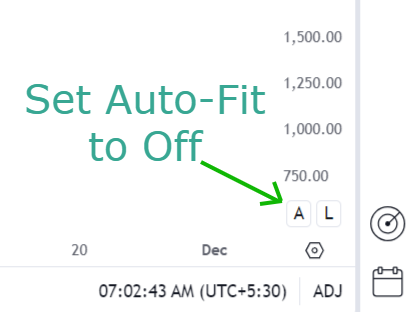
* Order of adding the indicatiors must be
1) Horse Breakout Stations2) Horse Volume Trend
* To make a cleaner view, uncheck all given Values
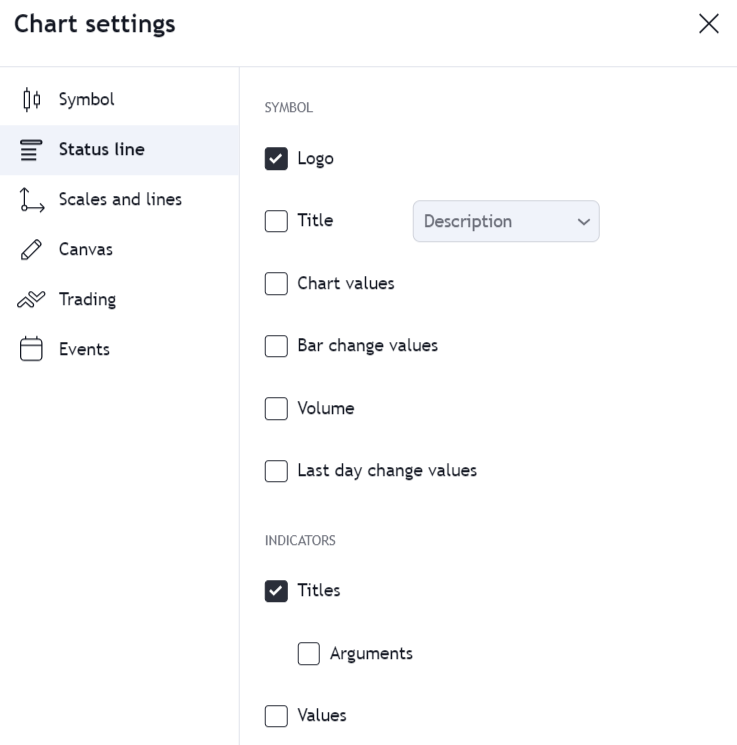
* Settings -> Symbol section : To display the background color for the start and end of the session, you should select the extended trading hours.
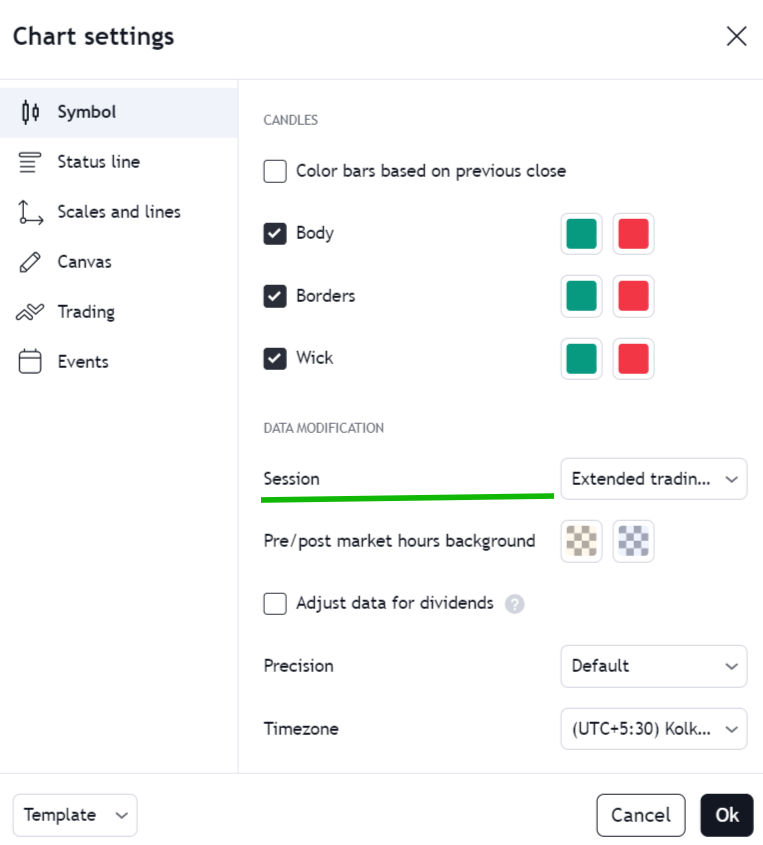
* Settings -> Scale and Line : In the price scale, High and Low and uncheck them. Optional
* Settings -> Canvas : Chose Background Solid and White color, then set Grids lines to none
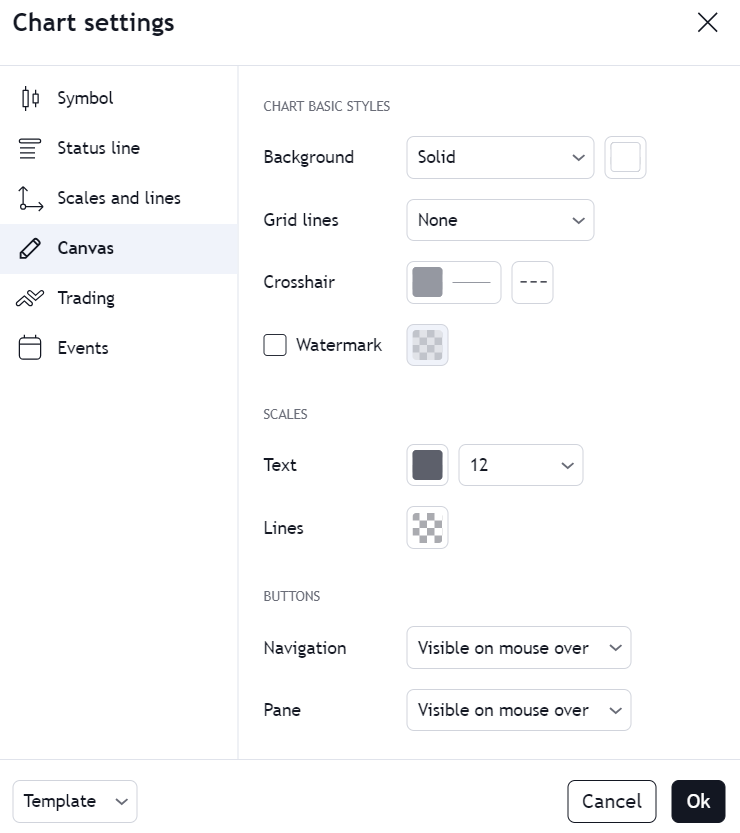
Basic Use & Understanding
* For clearer analysis, toggle the Horse Volume Pivot and Horse Station indicators on or off to isolate their respective levels and trends. This creates a cleaner, easier-to-understand chart.
Still need help you can reach me @ 9867408528
Back To Website